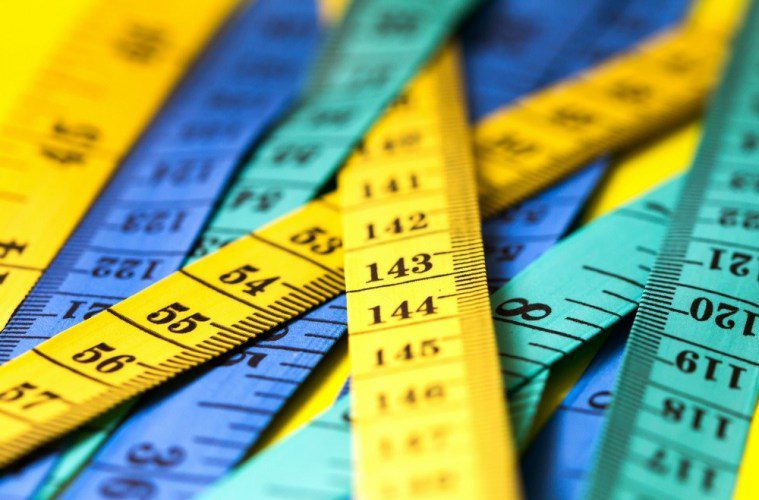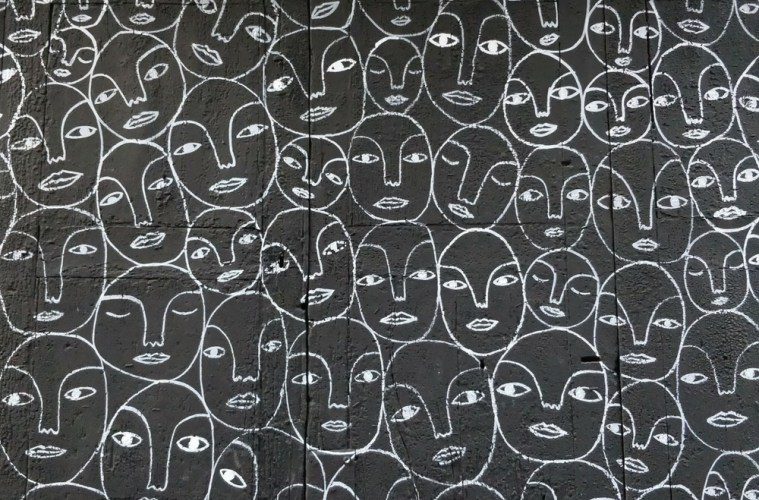Remote coaching


If you’re engaging in coaching or mentoring with your trainees and early career colleagues at the moment, it’s likely you’ll have begun to facilitate this relationship somewhat remotely. We’ve put together some advice and suggestions to help you navigate coaching and mentoring in the virtual world.
Throughout the article we will refer to the roles of coach and coachee.
Choosing technology
The first aspect to address when engaging in remote coaching is technology. It may be the case that both you and the colleague(s) you’re working with utilise the same technology but if you don’t then there’s a decision to be made. We’d recommend keeping it simple, selecting a tool that you both have easy access to and that you each experience the fewest technical difficulties with.
Your school may already be using Google Meet, Microsoft Teams or Zoom. You may wish instead to make use of the free version of something like Spike or perhaps make use of tools available on most smartphones such as Whatsapp calls or FaceTime.
Using your school’s Google Meet or Microsoft Teams will likely be your most secure options. If you are using Zoom then we’d recommend taking a look at this article for tips on making it as secure as you can.
Tips for connecting in the virtual world
Meeting your coachee virtually may feel like a barrier to be overcome but there can be a range of advantages to remote coaching such as a reduction in travel time and more flexibility about meeting place and time. Some research points towards virtual coaching and in-person coaching both improving student performance by roughly equal amounts. Whilst much of the research on virtual coaching is not robust enough for us to rely on yet, let’s look at some ways you might make the most of your virtual coaching time together.
Wherever possible, use video so that you can take additional cues from facial expressions and body language during your calls. Depending on your environment, this may not always be possible. Where it is, make an attempt to look at the camera rather than at the person to ensure eye contact throughout. One recommendation is to draw arrows on sticky notes and place them next to your web camera so your eye is drawn there. You could also try minimising your call screen when you’re speaking.
If you’re having issues with audio then using headphones with a built-in microphone might help. The Larsen effect is when the audio comes out of your device and then back into the speaker’s microphone, creating echo or unpleasant noise; you both may find it necessary to use headphones to avoid this. You may also need to mute your own microphone whilst the other person is speaking, especially if there’s a lot of background noise in your environment. If you are experiencing a lot of noise in your environment then you may also consider using this noise-cancelling app.
Working virtually means that accessibility must become an even greater consideration than it might be face-to-face. If you’re presenting a resource to your mentee with Google Slides or Powerpoint then you can turn on automated captions. It’s worth being aware these aren’t entirely accurate but could prove useful for anyone with a hearing impairment. A tool like Otter, which provides education discount, may also be worth speaking to your school about. It’s highly accurate and can provide you or your mentee with a set of noted captions to return to at any time from any meeting they attend and use it for, which is also useful beyond the accessibility benefit.
If you’re experiencing connectivity issues, it might be worthwhile closing any other tabs of programmes you have open. If you’re working from home and you have family members using the internet at the time of your call, you could ask them to limit their use if possible, for instance no large downloads or video calls. If you’re still struggling then tethering to your apple or android phone data, if it’s unlimited, or using wired rather than wireless connection could be worth exploring.
Set a meeting duration prior to the coaching session taking place so both parties know how long they have and can consider how to maximise this time together. You may like to set a longer duration so that you can have a social check-in either before or after the coaching takes place.
It’s useful when coaching virtually to summarise and paraphrase to show your active listening. You may find it’s also necessary to exaggerate your body language to bridge the gap of not interacting in the usual manner.
Don’t be afraid of silences! It’s even more tempting when we’re interacting online to fill gaps in conversation, but as you’ll have found in face-to-face coaching, pauses are crucial opportunities for reflective thinking.
Session structure
Defining a common routine for your sessions can be helpful for both coach and coachee. You may already have a model that you use and a set structure that will remain familiar, even as you move online. If you don’t then this model is based on an instructional coaching model and may contain some areas you may like to consider.
1. Review: check-in around mindset and prepare to be present for the session
This seems an even more pertinent part of your coaching sessions considering the current context. You may like to ask if there are any possible interruptions they’re conscious of and share your own too before you begin – colleagues, children, family members or pets. You may also wish to share anything you’re occupied with that’s not related to teaching in order to clear your mind and set the focus for the rest of the session.
Whilst you may have encountered conversations around wellbeing and mental health with your coachee before, you may like to give longer to this given the current context. You may not feel equipped to offer the right support but there is expert support available:
2. Probe: follow-up on progress towards previous action steps
You may choose to recap previous learning you’ve engaged with since your last session, perhaps an article or video you recommended, something you asked your coachee to reflect on. What did you notice? What resonated? What felt challenging? Spend some time asking follow-up questions around why and perhaps what they’re now curious about in their practice? What challenge might the new learning help them to address?
Ordinarily, there may also be a conversation about their implementation of new learning in the classroom as part of an agreed action step. The nature of these agreed actions steps will be explored in the next section of this article. Perhaps your coachee has been able to plan towards implementation of a new technique in the future and this planning activity could be discussed. Perhaps they’ve been able to implement techniques as part of remote teaching or in a classroom. Some useful questions might be: How did it feel to implementing a new technique? How did it go? What went well? What were the challenges? How was pupils’ learning affected? What changes might you make for future implementation?
This part of the session will help you identify possible next steps for your coachee: an area of practice to begin or continue focusing on that will be of highest benefit to pupils’ learning.
3. Action step: define a new goal for the coachee to work towards that is clearly defined and reasonable for them to achieve
This action step sets a direction for your work together. It should be based on an area of teaching practice that you both agree is high priority. Areas will have emerged as you’ve probed their learning and practice: what themes are emerging as areas of challenge for your coachee? What areas of struggle for pupils are being highlighted?
The first question to address is whether the current action step has been mastered enough in order for you to move on to a new area of practice. If it hasn’t been mastered sufficiently then you’ll need to decide the way in which this practice will be continued; with adaptations or accompanied by further learning and reflection activity? If it has been mastered then you’ll need to decide which areas of practice that have emerged during discussion might have the most benefit to pupils.
It’s even more important that communication is clear when you’re coaching at a distance. Having a clear formula for action steps that you both understand might be helpful. An action step is one that is:
- A narrow and clearly defined area of practice so that it can be implemented immediately and accomplished in the short term; building their confidence, expertise and giving them a taste of success.
- A practical action or set of actions where there’s a shared understanding of what ‘success’ or positive impact looks like so that you’ll both know when the goal has been ‘achieved’ through either a further coaching session or observation.
- Achievable in weeks rather than months. This means that ‘success’ can be obtained by a coachee more readily and will build their confidence.
- If the implementation isn’t going to happen until the coachee is back in a usual classroom context, you should consider adjusting the action step so that it’s something they can plan or practise now, even in some small way. This will mean that they don’t return to school with a long set of goals to try and achieve.
Here are some example action steps to consider:
Setting a new goal: Make use of the phrase, ‘I noticed’, when addressing behaviour in your Y9 PE class to avoid arguments that detract from learning. Try it when pupils have not followed an instruction you’ve provided to the whole class.
Advancing an existing goal: stick to your routine of bringing the class back together by using your favoured 5-1 counting down technique, remembering to use students names as you go, for added impact.
Setting a planning goal because implementation isn’t possible at present: Write out a routine for peer assessment that involves ‘I do, we do, you do’ modelling as well as use of success criteria and marking codes that you can begin to use when pupils are back in the classroom.
Setting a remote teaching goal: create a Google Form assessment that you can use to check Year 8 pupils’ knowledge of the latest topic. Set it to have automated marking and feedback so they are given some next steps to explore for their learning.
4. Plan it. Practise it
This is where you will spend most of your time together as you learn together engaging in some planning or practice that will support your coachee to achieve their action step.
This could take the form of planning activity: For instance, we planned the next few lessons and constructed plenary questions together that tied closely to the learning challenge. I modelled this approach with them taking them through how I would write one and gave them the opportunity to practise writing their own, giving them feedback and modelling more until they felt confident.
This could take the form of practising: For instance, I modelled the technique first and then we engaged in some rehearsal and practice with me (coach) as pupil and the coachee as the teacher. “321 Eyes on me”. Stop and scan. Narrate what can be seen – “I can see x is ready, this table are ready … I’m waiting for 2 more people” then deliver key instructional message with all pupils’ attention. As the pupil, I was able to act out various possible scenarios so we could practise how the coachee would respond to each.
If the action step can’t be implemented immediately then consider how you might still be able to insert regular opportunities across multiple coaching sessions to revisit the planning and practice so their new learning is as fresh as possible once they are able to engage in their action step, perhaps when they move into the classroom again from a remote teaching situation.
In some sessions, you might find it useful to have a stimulus for your practice and exploration. You could locate a piece of written content or a video from the Early Career Hub that may be a stimulus for a rich learning discussion.
If it’s a written piece you’re reflecting on together then these questions might help to direct some planning and practise:
- Which of the article’s key ideas resonate with you? Which challenge your thinking?
- How has this article changed your thinking, if at all?
- How might the ideas be applied – where, how, in what way, to what purpose?
- What potential barriers to implementation might there be and how can we overcome them?
- What could you do now to move your learning forward?
- What would it be helpful to plan or practise together now?
If it’s a video you’re reflecting on together then based on the action step you’ve chosen, watch the video for that one area of practice and resist temptation to focus on any practice that sits outside of this. Pause the video at regular intervals to dissect what happened:
- Why did the teacher do x (where x is a specific teacher action)?
- What did the teacher do to cause y response from a pupil(s) (where y is a pupil answer, behaviour or action)?
- What has the teacher done that you could try, when could you do this – either in the classroom or virtually – and what impact would you hope it might have?
- What current strategy(ies) could you replace with this one?
- If you implemented this strategy but missed out z (where z is a particular teacher step or action), what might you expect to happen?
- If you implemented this strategy but replaced z (where z is one teacher step or action) with a (and a is a different teacher step or action), what might you expect to happen?
- What would it be helpful to plan or practise together now?
5. Follow-up
Decide how and when the follow-up will take place; either in a future coaching session or in a lesson observation. If the learning is being implemented in a remote teaching context, this is an unfamiliar context and so your observation and feedback may become more of a side-by-side conversation than you might usually engage in: a learning together approach.
We might be able to learn something from Eric Lunzer’s three point communication approach here. This communication approach suggests that interaction during feedback is directed towards a third object rather so that comments become about the teaching rather than a teacher; building rather than diminishing trust. This can be achieved by sitting side by side with the object in between you rather than feedback being delivered with coach and coachee face to face. ‘Directing feedback at a colleague will invariably trigger personal feelings and private responses. But, by both people sitting side-by-side, they can look at a shared visual focus’ – in this case a resource, plan, idea, or piece of online learning content to revisit – ‘and direct their comments to each other through it. Immediately the tone changes, becoming more friendly’ (Sherrington and Caviglioli 2020).
Virtually, this might be achieved by either you or your coachee displaying your screen – in some video tools known as share screen or present. This will enable each of you to focus on the item rather than each other and achieve a level of objectivity that may be really helpful in this context.
Further learning
An introduction to instructional coaching
Kathryn Morgan’s summary of key points from Christian van Nieuwerburgh’s webinar on remote coaching for the Teacher Development Trust
Mark Jesnick’s notes and a blog on the subject of remote coaching
Doug Lemov’s blog on developing athletes during quarantine
Your coaching toolbox from TeachBoost
References
Sherrington T and Caviglioli O (2020) Teaching Walkthrus. Woodbridge: John Catt Educational Ltd.