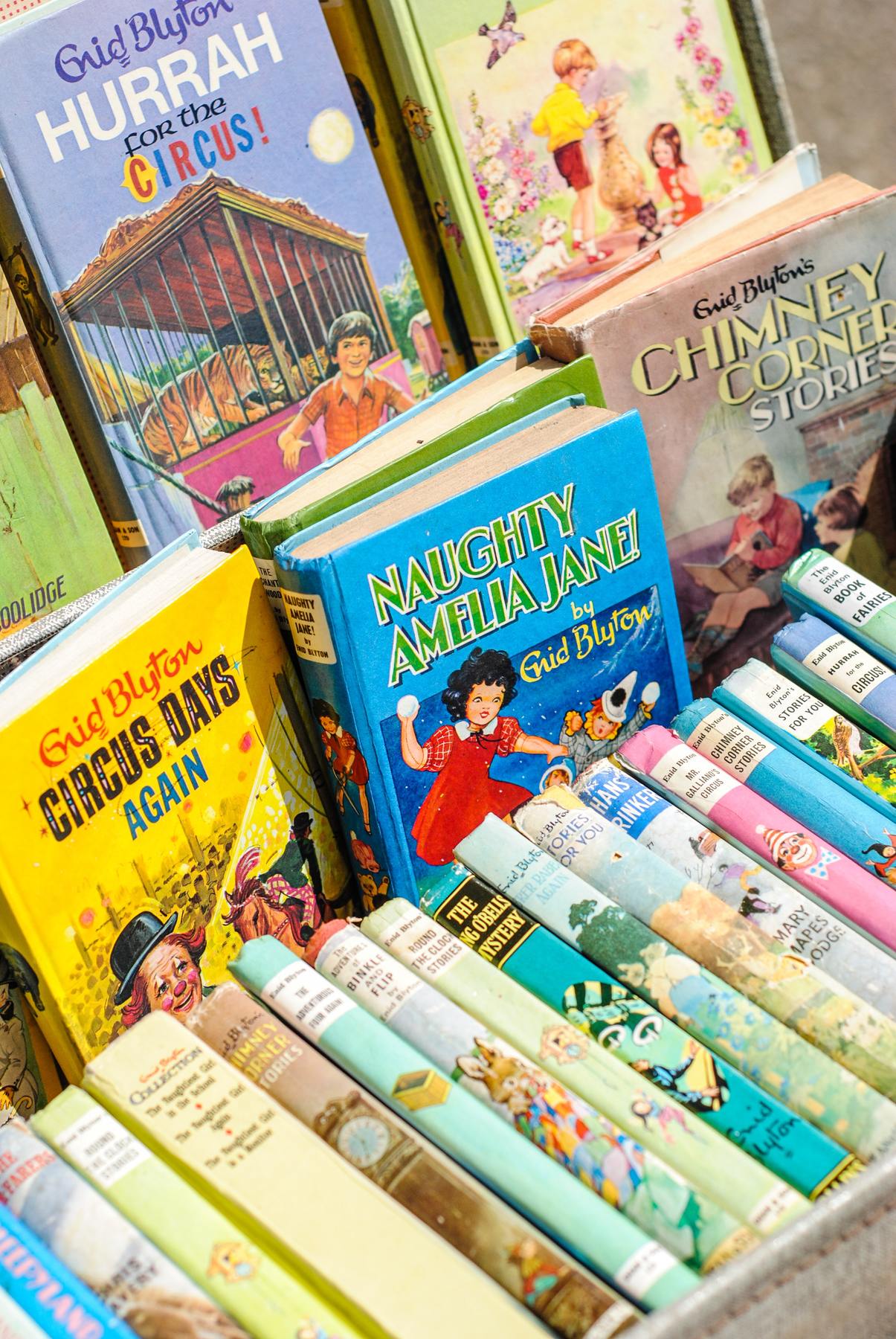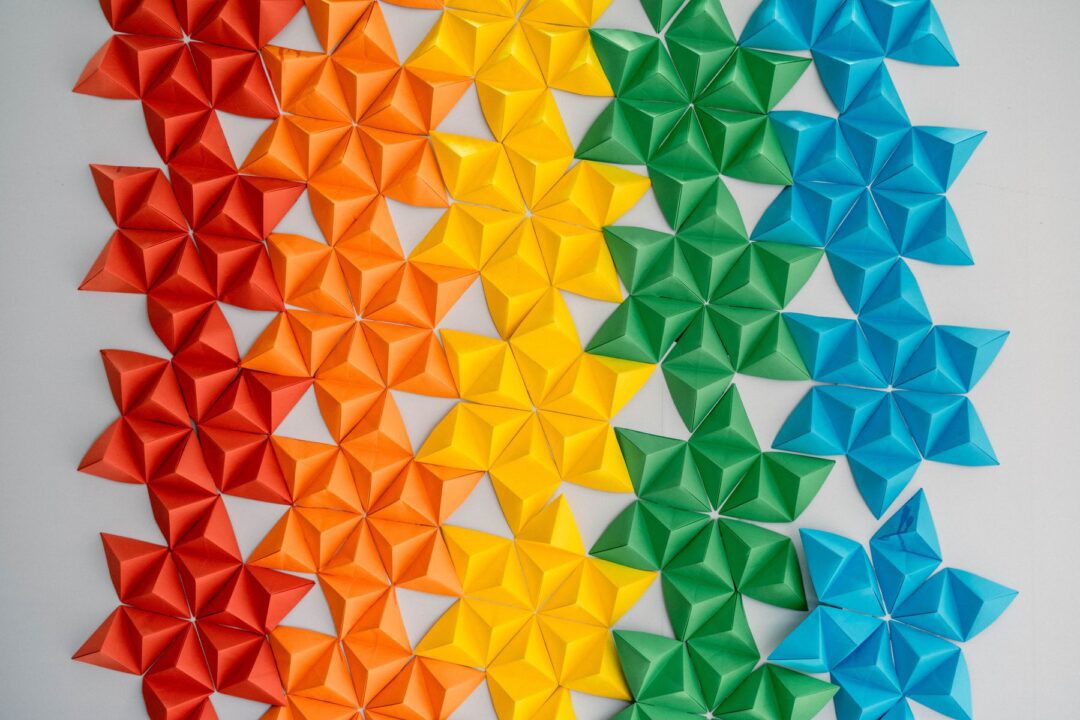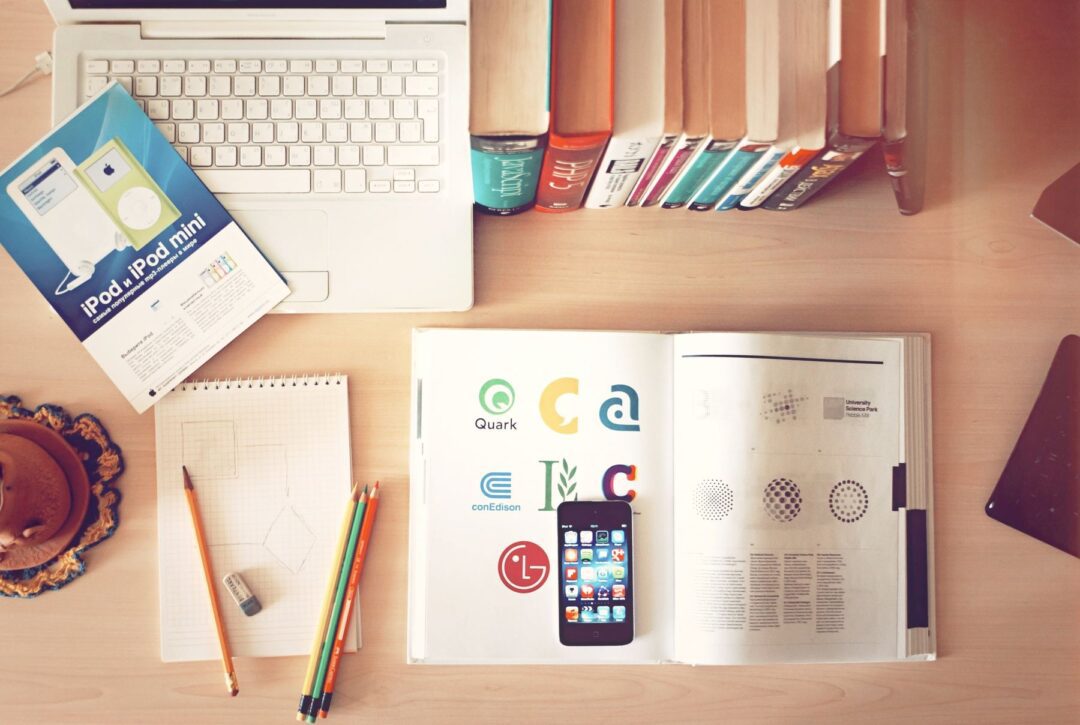Using visualisers to give whole-class feedback


Visualisers help you feedback to the whole class at once by projecting specific samples of student work while you model answers, defuse common misconceptions and provide scaffoldingProgressively introducing students to new concepts to suppor to better performance.
What does it mean?
Feedback can take many forms, but marking is one of the most common – and the workload associated with traditional marking is problematic. Technology can be used to ameliorate the marking load while improving the efficacy of feedback.
Explaining to students where they are, where they need to be and how to get there is the key to effective feedback because it directs students’ actions toward achieving a specific goal.
Small but powerful tweaks to your practice – where you use a visualiser to explore common errors and model examples to promote progress and greater understanding – can really help. They allow you to deliver targeted feedback to a whole class at once. This is much less time-consuming and arguably as effective as individual ‘what-went-wells’ and ‘even-better-ifs’ for every student.
What are the implications for teachers?
Teachers still need to look through students’ work, but instead of feeding back individually, you look for and make a note of common misconceptions and mistakes that are then used to feedback to the whole class using a visualising method.
Pick three or four examples of students’ work that represent the main misconceptions and points of feedback you want to deliver. Then project these samples of work to the whole class while you explain and clarify specific issues, and/or provide further model answers or worked examples. Commercial table-top visualisers are relatively inexpensive. For a similar result, you could also add screenshots or photographs of student’s work (which you can take on your mobile phone) to an interactive whiteboard flipchart or PowerPoint deck. Some schools may even be able to take advantage of mobile devices and wireless projection facilities.
Top Tips
- Take care with how the feedback is given and received. A visualiser can facilitate the delivery of feedback and contribute to its timeliness, but the quality of the feedback is up to the teacher.
- Table-top visualisers are relatively cheap and very effective, however, mobile devices can be used to recreate the effect. Smartboard apps will even allow you to annotate them live as you deliver your feedback.
Want to know more?
Education Endowment Foundation (n.d.) Teaching and Learning Toolkit. Available at: http://educationendowmentfoundation.org.uk/toolkit/ (accessed 13 June 2017).
Fletcher-Wood H (2018) Responsive Teaching: Cognitive ScienceThe study of the human mind, such as the processes of though and Formative Assessment in Practice. Abingdon: Routledge.
Wiliam D and Leahy S (2015) Embedding Formative Assessment. West Palm Beach, FL: Learning Sciences.